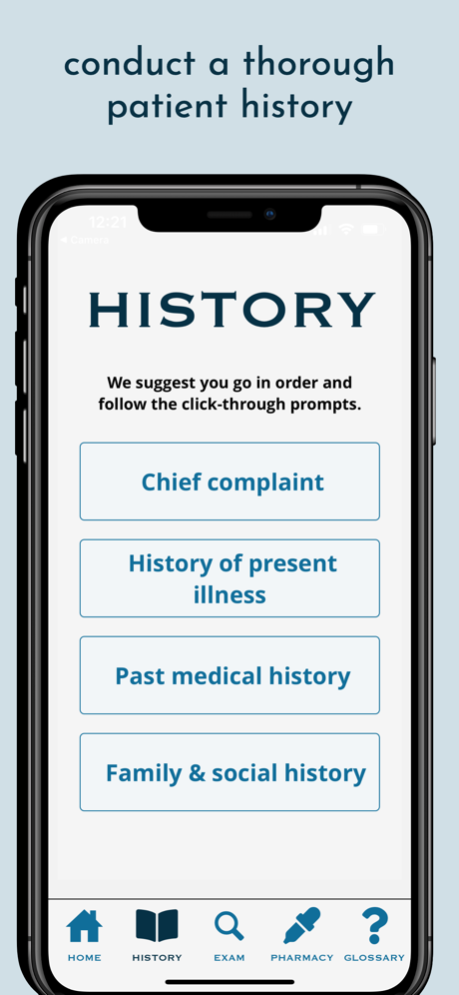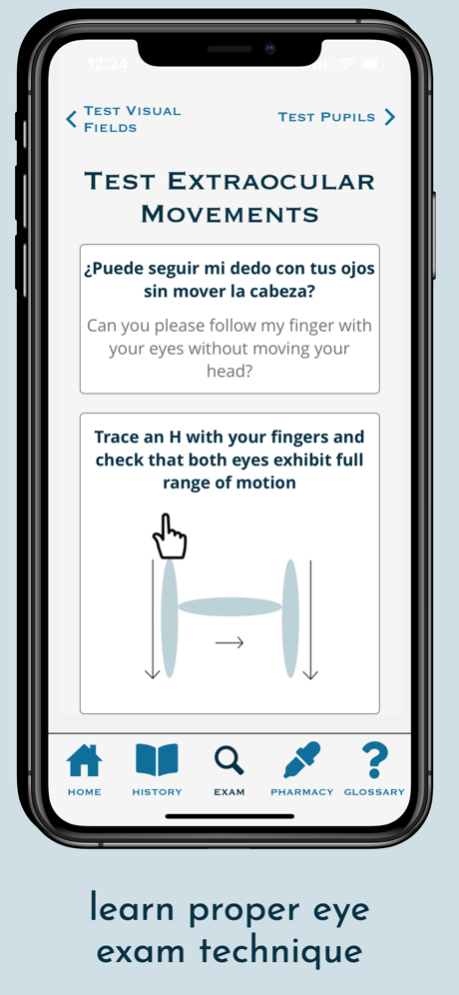Eye-Check 1.0.3
Continue to app
Free Version
Publisher Description
EyeCheck guides health science students and trainees through the Ophthalmology intake process. It is specifically optimized to aid in low-resource Spanish-speaking clinics.
--4 app sections based on clinically-validated guidelines--
(1) History: Covers basic questions students should ask regarding the patient's condition, including chief complaint, history of present illness, family history, and social history. Instructions can be toggled between English and Spanish to aid with any language barriers.
(2) Exam: Guides student through the components of the eye exam, including gross inspection, visual acuity, visual fields, extraocular movement, and pupil reactivity. EyeCheck also includes Snellen charts for determining visual acuity and flashlight for assessing pupil reactivity. Spanish instructions are directly incorporated to help best interact with Spanish-speaking patients during the exam.
(3) Pharmacy: Presents each of the different eye drops and when to use them, including for dilation, numbing, steroid, and glaucoma.
(4) Glossary: Provides definitions for common Ophthalmology conditions, as well as their Spanish translation.
**EyeCheck is not intended to take the place of a certified Spanish translator and is only attended for use under the supervision of a board-certified ophthalmologist. It is not intended for patient use, nor to diagnose, treat, or cure any disease.
The eye diagram in the Ophthalmology Glossary is available for use under Creative Commons license. The definitions in the Ophthalmology Glossary are adapted from Introducing Ophthalmology: a primer for office staff from the American Academy of Ophthalmology.
Nov 28, 2022
Version 1.0.3
New Quick Start feature for those who want to access the Snellen charts and flashlight quickly.
Updated Pharmacy and About sections.
About Eye-Check
Eye-Check is a free app for iOS published in the Health & Nutrition list of apps, part of Home & Hobby.
The company that develops Eye-Check is Soryan Kumar. The latest version released by its developer is 1.0.3.
To install Eye-Check on your iOS device, just click the green Continue To App button above to start the installation process. The app is listed on our website since 2022-11-28 and was downloaded 0 times. We have already checked if the download link is safe, however for your own protection we recommend that you scan the downloaded app with your antivirus. Your antivirus may detect the Eye-Check as malware if the download link is broken.
How to install Eye-Check on your iOS device:
- Click on the Continue To App button on our website. This will redirect you to the App Store.
- Once the Eye-Check is shown in the iTunes listing of your iOS device, you can start its download and installation. Tap on the GET button to the right of the app to start downloading it.
- If you are not logged-in the iOS appstore app, you'll be prompted for your your Apple ID and/or password.
- After Eye-Check is downloaded, you'll see an INSTALL button to the right. Tap on it to start the actual installation of the iOS app.
- Once installation is finished you can tap on the OPEN button to start it. Its icon will also be added to your device home screen.